This week we share our tips for dealing with the pretty frequent Divi updates we’ve been experiencing for a few months now. Divi is constantly improving but with those improvements come some frustrating quirks and bugs that can seemingly wreak havoc on our sites. How do we deal?!
Hosts Present:
- David Blackmon – Aspen Grove Studios / FB / @aspengrovellc
- Cory Jenkins – Aspen Grove Studios / FB / @aspengrovellc
- Tammy Grant – Sunflower Creatives / FB / @yourblogplace
- Sarah Oates – Endure Web Studios / FB / @endureweb
- Leslie Bernal – A Girl and Her Mac / FB / @agirlandhermac
- Terry Hale – Mizagorn Ink / FB / @mizagorn
Resources Mentioned:


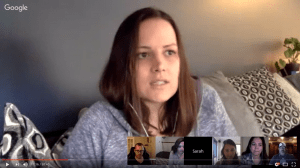

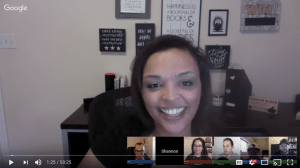
What a timely episode! I’ve also been a bit “gun shy” as of late installing Divi updates. Sometimes, weird things happen… fortunately I’m on WPEngine for almost all my sites, so staging and backups are close at hand.
But I have a question for Sarah:
Sarah, I know you are also a WPEngine customer. I recently had some “funky stuff” going on after a Divi update and I went to the ET Support Forum. I believe at the time it my issue was that text modules wouldn’t open in Chrome. A lot of the solutions the ET Support techs were proposing seemed to involve contacting my webhost and getting adjustments made to the hosting configuration. However, I’ve always operated under the assumption that whatever setup WPEngine had was good to go. My question is this: Did you ever had to go to WPEngine and have them tweak something at their end to make Divi work after an update? If so, what did they do?
Thanks,
Annemarie
p.s. +1 for Admin Menu Editor Pro!!
Hi Annemarie
Yay I’m glad you love admin editor pro too. One of my fav apps!!
I havent had to ask them to change anything. But their chat support is great so if Divi told me they needed to change something I would feel pretty comfortable them talking to wpe about it. They would explain why they couldn’t if they thought it was a security issue.
The will just want reason probably.
Is the issue still happening? I was having an issue with modules not opening a while back but an update fixed it.
I still have issues when I’m in development with the front end builder because you get errors when uploading files. But I’ve learned that if I put the https:// before the domain it works. That one is a wpe issue because they make their backend https even if you don’t have an ssl.
Thanks Sarah, the problems do seem to have resolved themselves for now. And I agree, WPE’s chat support is great.