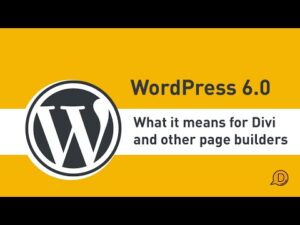WordPress page builders have revolutionized the way websites are designed and developed. They empower individuals and businesses to create visually appealing and highly functional websites without the need for coding skills. With their user-friendly interfaces, drag-and-drop capabilities, and extensive customization options, page builders have opened doors to endless possibilities for web design. Whether you’re a small business owner, a blogger, or an aspiring web designer, incorporating a WordPress page builder into your toolkit can unlock a world of creativity and efficiency in website development.
But what are the best page builders for WordPress? What are some of things you should consider when choosing a WordPress page builder? These are the questions we attempt to answer in this episode of Divi Chat!
But first, let’s discuss some of the basics.
What are WordPress Page Builders?
WordPress page builders are powerful plugins (or themes in the case of Divi) that enable users to create and design web pages without the need for coding or technical expertise. They provide a user-friendly, drag-and-drop interface that allows you to visually arrange and customize various elements on your website, such as text, images, videos, and forms. Page builders offer a wide range of pre-designed templates, modules, and widgets to enhance the aesthetics and functionality of your site.
How Do WordPress Page Builders Work?
Page builders integrate seamlessly with WordPress and extend its functionality, making website design accessible to beginners and experienced users alike. Once installed and activated, a page builder adds a new editing interface to the WordPress backend, typically called “frontend editor” or “visual editor.” This interface allows you to see the changes you make to your website in real-time, eliminating the need for constant switching between the backend and the frontend.
To create a page using a page builder, you simply select a template or a blank canvas and start adding elements to your page by dragging and dropping them into place. Each element can be customized through intuitive options and settings, such as colors, fonts, spacing, and animations. Some page builders even offer advanced features like responsive design, global styling, and integration with popular plugins.
Advantages of WordPress Page Builders
- No coding skills required: WordPress page builders empower individuals without coding knowledge to create stunning websites easily. You can build, customize, and update your pages with a simple, intuitive interface, saving time and money that would otherwise be spent on hiring a professional developer.
- Flexibility and customization: Page builders provide a vast library of templates, modules, and widgets, allowing you to create unique and tailored designs. You have control over every aspect of your website’s appearance, ensuring that it aligns with your brand and resonates with your target audience.
- Enhanced productivity: With real-time editing and instant feedback, page builders streamline the web design process. You can iterate and experiment with different layouts and styles, previewing the changes as you go. This iterative approach boosts productivity and efficiency.
- Extensive functionality: WordPress page builders integrate seamlessly with other WordPress plugins, offering an extensive range of functionalities. You can easily add contact forms, social media icons, image sliders, pricing tables, and much more to your website, enhancing its interactivity and user experience.
- Responsive design: With the increasing number of users accessing websites on mobile devices, responsive design is crucial. Many page builders come with built-in responsive settings, allowing you to create websites that adapt seamlessly to different screen sizes and devices.
The Best WordPress Page Builders
Elementor
Elementor is one of the most popular WordPress page builders, known for its user-friendly interface and extensive functionality. With its intuitive drag-and-drop builder, you can effortlessly create stunning websites without any coding knowledge. Elementor offers a vast library of pre-designed templates and a wide range of customizable elements, including text, images, videos, and forms. The real-time editing feature allows you to see the changes as you make them, making the design process seamless and efficient. Elementor also provides advanced features like responsive design, dynamic content, and integration with popular plugins, making it a top choice for both beginners and experienced designers. Plus, Elementor has a massive community of 3rd party creators. You can find some of the best Elementor addons for a very affordable price.
Divi
Divi by Elegant Themes is a powerful and feature-rich WordPress page builder that has gained immense popularity. It offers a visual builder with a front-end editing interface, making it easy to create stunning designs in real-time. Divi comes with a vast selection of pre-designed templates and modules, giving you endless possibilities for customization. It also provides advanced design options, such as custom CSS control and shape dividers, allowing you to create unique and captivating layouts. Divi’s split testing feature enables you to test different designs and optimize your website for maximum conversions. With its comprehensive set of features and a thriving community, Divi remains a top choice for building professional websites. Additionally, Divi. (just like Elementor) has a very large community and ecosystem of product creators (you can find the most popular Divi plugins over at Divi Life). We are obviously big fans of Divi! It continues to be the tool of choice for all of us here on the podcast.
Beaver Builder
Beaver Builder is a robust and user-friendly WordPress page builder that emphasizes simplicity and performance. Its intuitive drag-and-drop editor allows you to create beautiful layouts with ease. Beaver Builder offers a wide array of pre-designed templates and modules that can be customized to suit your brand and style. The plugin ensures clean code and fast loading times, optimizing the performance of your website. It also integrates seamlessly with popular WordPress themes and plugins, providing a flexible and extensible platform. With its straightforward interface and focus on performance, Beaver Builder is an excellent choice for those seeking efficiency and speed in website development.
Thrive Architect
Thrive Architect is a conversion-focused WordPress page builder that aims to help businesses create high-converting landing pages and sales funnels. It provides a wide selection of conversion-focused elements, such as countdown timers, testimonials, and call-to-action buttons, to engage and convert visitors effectively. Thrive Architect’s drag-and-drop editor offers precise control over every aspect of your design, allowing you to create attention-grabbing layouts. The plugin also integrates seamlessly with popular email marketing services and offers built-in A/B testing, empowering you to optimize your website for better results. If your goal is to create conversion-driven pages, Thrive Architect is a go-to choice.
Conclusion
WordPress page builders have revolutionized website design, enabling users of all skill levels to create stunning websites with ease. While there are numerous page builders available, Elementor, Divi, Beaver Builder, and Thrive Architect stand out as exceptional options. Each offers unique features and functionalities, empowering you to unleash your creativity and build websites that captivate and engage your audience. Whether you’re a beginner or an experienced
Hosts Present:
- Tammy Grant – Sunflower Creatives / FB / @yourblogplace
- Cory Jenkins – Aspen Grove Studios / FB / @aspengrovellc
- Tim Strifler – Divi Life / Divi Layouts
- Sarah Oates – Endure Web Studios / FB / @endureweb
- Leslie Bernal – A Girl and Her Mac / FB / @agirlandhermac
Page Builders & Resources Mentioned:
- Divi
- Elementor
- Beaver Builder
- WPBakery Page Builder, formerly known as Visual Composer
- Site Origin
- Oxygen
- Themify
- Divi Changelog
- Exclusive Addons for Elementor (free)
- WP the Podcast