Episode 53 (already?) brings you real life, unscripted, genuinely balanced discussion regarding what works and what doesn’t when migrating your WordPress site.
Is there a best way? Maybe not! It can be scary for sure. ? It might depend on what you are already familiar with… It might depend on the details of the site you’re migrating.
Regardless, you’re sure to get some valuable insight on Divi site migration tips and best practices. We discuss experience with migration options ranging from simple (hosting and plugins) to the manual migrations that help you garner a deeper understanding of your development platform.
Plus “do’s and dont’s” and what to prepare for and expect to happen before, during and after your Divi site migration.
Hosts Present:
- David Blackmon – Aspen Grove Studios / FB / @aspengrovellc
- Cory Jenkins – Aspen Grove Studios / FB / @aspengrovellc
- Josh Hall – JoshHall.co / FB
- Leslie Bernal – A Girl and Her Mac / FB / @agirlandhermac
- Terry Hale – Mizagorn, Ink / BeSuperfly / FB / @mizagorn
Resources Mentioned:
- How to MANUALLY Migrate Your WordPress Site – courtesy of JoshHall.co
- All-in-One WP Migration – highest rated, but not for everyone.
- BackupBuddy – no freebie, but from iThemes.. a severely reputable WordPress company.
- UpdraftPlus – the migration tool is an inexpensive add-on to a free, awesome plugin that most already have in their repo.
- JetPack – you already either love it or hate it. No matter what, this is a powerful tool with lots of punch in many arenas.
- Limit Post Revisions – a sweet but simple way to Jenny Craig your database.
- RIOT (Radical Image Optimization Tool) – a true developer favorite.
- Site hosts that provide free site migrations – InMotion, GoDaddy, SiteGround (add yours in the comments!)


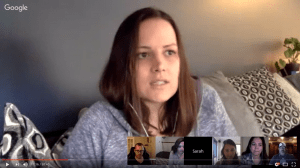
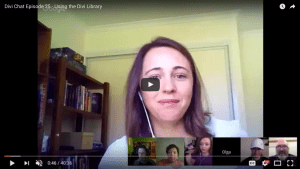
Great Divi chat, this is something that used to bother me but since I have started using multisite for some sites I now do all my transfers manually.
Previously I ran into a problem with three of the migrators that wasted hours of time and it was due to plugins within the package not working on the new server, mainly due to different php versions.
When I did the migration manually I was able to enable wp debug which told me the offending plugin and so then I renamed it and the site worked…
Honestly 4 hours using migrators with no obvious solution even after talking to the server support team, compared to 30 minutes and it was only 30 minutes to do the manual migration because of the time uploading and downloading the files doing a manual migrate.
Databases seem complicated but if you make 2 copies of it and then only edit 1 you always have a backup.
Plus they are only tables…
Out of all the plugins that come in a vanilla install of WP…what plugins should be kept. Thanks!
Hi Mark! Most are probably going to be different for everyone because the pre-installed plugins vary by host if you’re using their 1-click WP installer (from my understanding but I could be wrong). I personally use SiteGround and their caching plugin comes pre-installed but I don’t use it, I prefer WPRocket. Be best to probably test and research what comes pre-installed on yours.
Thanks for listening to the podcast!
I just wanted to share that sometimes having your new host do your migration can backfire. A while back I was migrating http://www.DiviThemeResources.com to SiteGround. I’d heard good things and wanted to give them a try. Within a week of the migration, my site was hacked, using the admin they had asked me to create specifically for them to do the migration. I was made aware of the hacking only when I had an automatically generated email from them that I needed to upgrade to a bigger package to accommodate all the traffic I was getting. It all got sorted, but I was disappointed they didn’t take more responsibility, and I found their support to be just ok.
On the flipside, I’ve done many migrations now using the WPEngine Plugin that was mentioned in the podcast. Works like a charm, every time.